

My Tutorials are strictly my own creations,
if they resemble another it is purely coincidence.
This was written with the use of PSP X3.
You may create it any version of PSP.
Supplies Needed.
Scrap Love Story by Severine-Le paradis du Scraps.You can purchase it at Here.
I'm using the artwork of ©Keith Garvey Currently av
ailable at PTE Here.
Font of choice .
Animation Shop
Open new image600 x250 transparent background.
Select all open IpdsPaper11 copy paste into selection deselect.
Using Flaming Pear-Flood with these settings.
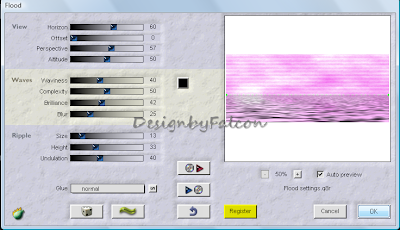
Click ok.
Open IpdsE7 copy paste as new layer resize 35%. Image-Mirror move to edge of layer.
Add drop shadow.
Open IpdsE35 copy paste as new layer resize 30% move to center of layer add drop shadow.
Open IpdsE39 copy paste as new layer resize 32% move to the right of layer add drop shadow.
Add your tube now i used a closeup tube then resized give this a drop shadow now.
Add any other element you wish too now.
Set your background to # cc7967 and closeout your foreground
Draw a square around the outside of your tag.

Duplicate frame twice.Using your Magic wand click on rectangle box.
Then apply these settings-
Adjust-Add noise Uniform 50 tick box click Ok.
Repeat for frame2 -55 layer 3 increase to 60.Then deselect.
Add your Artist © and your name.
Leave open as we will continue for animation.
now to continue for small forum tag.
Avatar
Select part of your tag copy paste as new Image, resize to 150 x 150 or larger if you prefer.
Select Preset shapes-Rectangle I chose # background foreground closeout.
Draw a square around your tube convert to raster. Duplicate frame layer twice.
Using your Magic wand click on rectangle box.
Then apply these settings-Add noise Uniform 50 tick box click Ok.
Repeat for frame2 -55 then layer 3 increase to 60.Then deselect.
Add your Artist © and your name.
Animation
Open your Animation Shop then click back into Psp.Select your large forum tag.
Closeout frame layers 2 and 3. Click on background layer.
Edit Copy special Copy Merged.
Click into AS right click paste as new animation.
Back in Psp closeout frame1 layer, open frame 2 click backinto AS.
Edit Paste After Current frame.
Repeat as above for frame 3 layer.
We apply the same when animating the small forum tag.
On your small tag I am going to slow down the animation.
Select all, then use both the Alt+Enter keys and
change the Frame Properties to 20.
Save both as Gifs
Thank you for trying my tutorial, I hope you enjoyed it.
I'd love to se your results so that I can show them on my Blog.
Tutorial by © Maree *Falcon (aka DesignbyFalcon) 27th February2012.

